Example:
Euro 2008, Pesta Penggila Sepak Bola. Dalam artikel ini Gatra mengulas tentang pertandingan sepak bola yang lagi gue tunggu-tunggu. Betapa bagusnya kalau gue bisa pasang gambarnya diblog gue. Coba liat nih, kalau ada gambar lebih relevan kan?
WUAAAHHH....Keren bener bos, bagaimana caranya? How can we do this?
Relax....Very Easy...Gampang Aja...follow this steps:
 English:
English:Go to the index page of the magazine, then RIGHT MOUSE CLICK on the page you want to appear on your website, then select PROPERTIES.
Bahasa Indonesia:
Pergi ke index halaman majalah yang kamu mau, lalu KLIK TOMBOL MOUSE KANAN di halaman yang kamu mau tampangkan di website kamu. Setelah itu klik PROPERTIES.
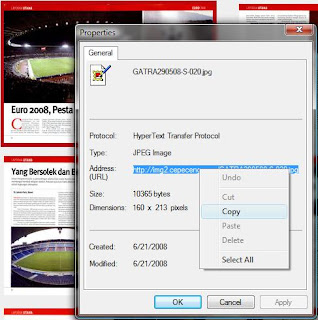 English:
English:Now select/highlight the ADDRESS field, and press CTRL-C or right mouse click then select COPY. The address will then be stored in the computer clipboard memory.
Bahasa Indonesia:
Sekarang pilih bagian ADDRESS, lalu tekan CTRL-C atau tombol kanan mouse, lalu pilih COPY. Alamat gambar ini lalu akan disimpan di memory clipboard komputer.
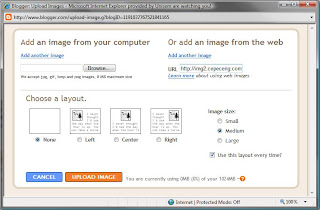 English:
English:With image address on your computer memory, you need to paste it into the image address field of your blog or forum. Look for the Add Image button, then paste the address there.
For those who comfortable with HTML, you can paste it into the IMG SRC tag.
For example:
<img src="http://img2.cepeceng.com/GATRA290508-S-020.jpg" />Bahasa Indonesia:
Dengan alamat gambar tersebut di memori, kamu tinggal masukan saja ke bagian image address field di blog atau forum. Biasanya ada tombol ADD IMAGE yang kamu bisa masukan alamat itu.
Buat yang sudah terbiasa menggunakan HTML, kamu bisa masukan alamat itu di dalam tag IMG SRC.
Misalnya:
<img src="http://img2.cepeceng.com/GATRA290508-S-020.jpg" />Now that is all needed to show Cepeceng pages on your website. You can link the page directly as well. All you need to do is COPY the address from the ADRESSS BAR, then insert it into your blog or forum using LINK button.



No comments:
Post a Comment